7.5 Navigating Instagram
The video below will give you a sense of how to navigate Instagram.com from a mobile device once you have created an account, it will also give you a sense of what an Instagram feed looks like.
The video above refers to navigating Instagram from your mobile device; however, like Facebook, there is a desktop version of Instagram.
You can still search Instagram from your desktop, even if you don’t have an account. To do so, follow these easy steps:
1. Navigate to Instagram.com;
2. Scroll to the bottom of the page and click on the “Directory Link”;
3. You will note that you are presented with a number of locations. You can click on any of those links to see Instagram posts from that location; however, what you should also note is that you will be presented with a search box at the top of the page. From there you can search for user names and #hashtag searches, like the ones presented in the above video. The search box area looks like the images below:
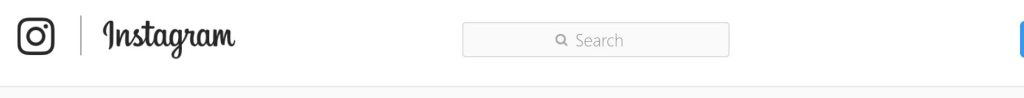
This is what options are presented when I search for #TorontoStrong in the search box:
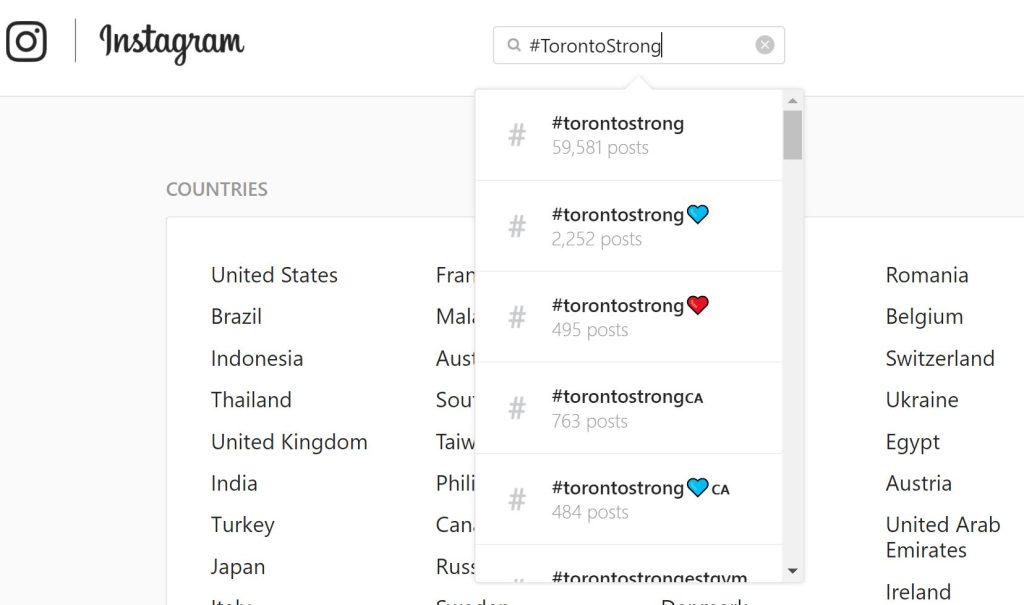
4. From here I would click on the search results to see all of the posts that contain that hashtag.

